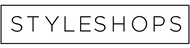For any additional inquiries not covered on this page, kindly send us an email at support@styleshops.com.ph
Order
- Non-field : 1 polo shirt each ONLY
- Field : 1 order of the set of 4 (includes 4 polo shirts and 4 pants) ONLY
At the moment, we are not accepting additional uniform orders that exceed your allowable allocation even at your own expense.
This is to ensure we serve all employees their allocation first. We will announce together with your management in the future if we will be opening additional orders.
To save up on shipping costs, some employees choose to consolidate their orders into one. This is allowed and recommended for a more organized order.
If you will be doing a group order, kindly ensure to order within the allocation of each employee. No excess orders allowed.
After placing your order, kindly send via email to support@styleshops.com.ph the list of all employees included in your order for verification purposes.
Failure to send list of names will result on your order being on hold and this will not be processed until verified.
If you failed to receive an order confirmation email after placing your order, you might have an email address that does not accept emails from external sources. Or you may have wrongly encoded your email address.
Please send us an email at support@styleshops.com.ph if you still haven't received an order confirmation email with invoice within 24 hours of placing your order.
Our main form of communication for order updates are through emails. These are the standard email updates we send to all customers:
- Order Confirmation Email with invoice: Sent immediately after placing an order
- Payment Confirmation Email: Sent a minute after your payment was confirmed and your order was marked as paid from our end
If you did not receive both these emails, it is highly likes you have an e-mail address that does not accept emails from external sources or there was a typographical error with your email.
Please send us an email at support@styleshops.com.ph for us to assist you.
If you made a mistake during the ordering process, we can help you edit your order. No need to create a new order.
Send us an email at support@styleshops.com.ph and we can help edit the order for you.
Payment
CBS uniforms are free of charge as these are shouldered by your company. Each employee is entitled to 1 allocation each. Any additional order that exceeds the allowed allocation may be charged to the employee by your management.
Shipping fees are not covered by your company. Employees who choose delivery will shoulder shipping costs. This is what you would need to settle with your order.
If you are located within Metro Manila and you do not wish to pay for shipping fees, you may choose Store Pickup as mode of delivery instead.
Shipping fees vary depending on the number of items in your order and your respective locations. The amount you need to settle is visible in the order confirmation email you received after placing your order.
If you did not receive an order confirmation email with an attached invoice, kindly send us an email at support@styleshops.com.ph. We will provide you with a copy of your invoice.
Our website offers multiple payment options from credit / debit cards, BPI or Unionbank online banking, Gcash, Maya, and bank deposit.
You can settle payment for the shipping fee through any mode of payment you prefer.
If you choose bank deposit as mode of payment, kindly send photo proof of payment to support@styleshops.com.ph for your payment and order to be verified.
Failure to send proof of payment will result in your order not being processed.
If you failed to receive a confirmation of your payment, kindly send us an email at support@styleshops.com.ph
Your payment is due within 7 days of order placement. Failure to settle payment or provide proof of payment after 7 days of placing your order will result in order cancellation.
Delivery and Pickup
All CBS orders are served on a sequential basis based on your order numbers in small batches.
CBS uniforms are pre-order items and made on demand upon order placement. No on-hand uniforms available.
After placing your order and your payment verified, lead time for production and processing of orders is 7-14 working days (excluding weekends and Sundays).
Once we finish production of your order, we ship them out immediately the following day. You will receive a shipping confirmation email for those who chose delivery and a pickup confirmation email for those who chose pickup.
We have assigned 5 Bayo stores within Metro Manila where you can pick up your CBS uniforms.
PICKUP BRANCHES AVAILABLE:
- Bayo Ermita
- Bayo Glorietta
- Bayo Shangrila
- Bayo Trinoma
- Bayo Festival Mall
After placing your order for store pickup, send us an email at support@styleshops.com.ph on your preferred pickup store.
CBS uniforms are pre-order on demand. They are not onhand and readily available in the stores.
Kindly wait to receive a ready for pickup email before dropping by your preferred store to pick up your order.
Once you receive the ready for pickup email, you can drop by the store anytime during mall hours.
We send out a shipping confirmation email to all orders that were already shipped. This email includes tracking details for your order.
If you have not yet received a shipping confirmation email, your order is still being processed.
Kindly note CBS uniforms are pre-order on demand and lead time is 7-14 working days (excluding weekends and holidays).
You can track your order through this link: https://styleshops.com.ph/tools/tracking
If the link does not work, you can visit J&T's tracking website instead and input your tracking number.