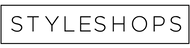- Create an account and completely fill-out necessary information. If you already have an account, you may choose to sign in to proceed to shopping.
- You can choose to view and shop by brand and/or by category. Select the product that you wish to order, choose desired size and quantity, and then click on the "Add to Cart" button. You may also choose the “heart” icon to add items to your Wish list and be able to view them whenever you log-in and decide to purchase. You may continue adding items to your Shopping Bag or click “Checkout” if you have completed adding items.
- When you’re ready to proceed to payments and are satisfied with your chosen items you may click your Shopping Bag to review summary of orders and proceed to Checkout. If you are a new customer, you will be asked to fill out all required fields in order to proceed. If you already have created an account before, you may continue simply by logging in with your email address and password.
- On the Checkout page, you will be asked to enter and/or choose a delivery address for your orders. You may opt to change the delivery address anytime upon Checkout. By reviewing your orders, you will be able to enter a coupon code and/or use your points and apply it as a discount/deduction from your total bill. Lastly, you will be asked to choose one from the modes of payment via Paypal or COD.
-
You may be asked to fill-in necessary information and instructions upon choosing the mode of payment. You may check out Payment Methods for the guide on how to process and complete payments under your chosen method. Please note that once your order has been submitted, it cannot be altered.